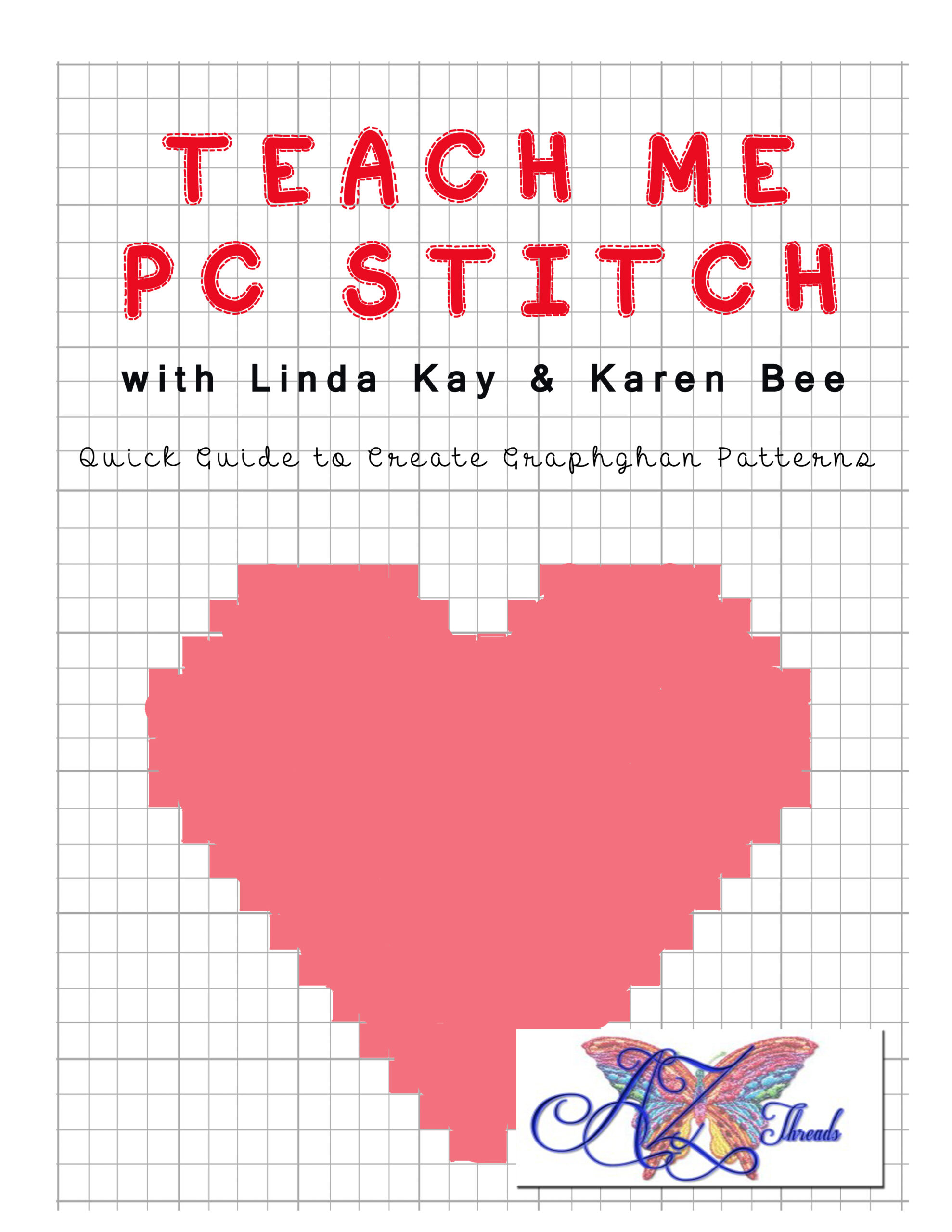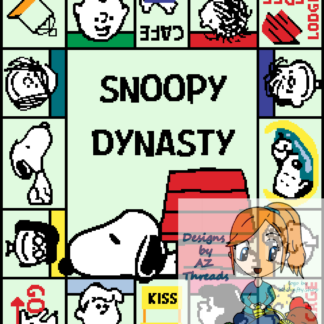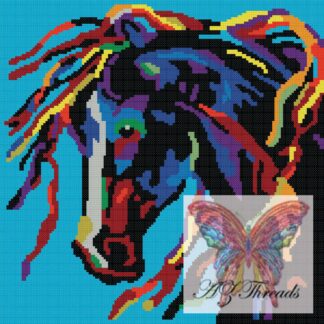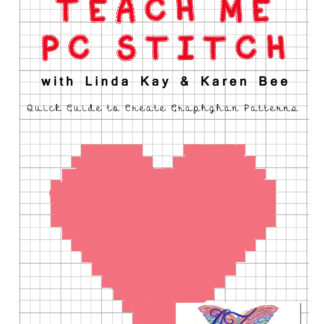Description
Using the PcStitch (10) program to create graphghan patterns. The instructions are step by step for version 10 however they can work in the latest version. INCLUDES ADDING YARN COLORS TO THE PALETTES.
| 1 | Set Up the Program- Set codes and add logos to every pattern format. | |
| 2 | Create and Open Graph- how to create from image using underlay images and importing images. | |
| 3 | Open /Edit and Save – continuing to work on a pattern to finish. | |
| 4 | Exporting to Image- export to image for front page or posting image. | |
| 5 | Printing – set up a PDF printer or print as image. | |
| 6 | Edit- using the edit command button | |
| 7 | Viewing- viewing blocks to symbols to help edit patterns | |
| 8 | Using TOOLS- using the tool command button | |
| 9 | Enhancements- using the enhancement command button | |
| 10
|
FAQs – Most Common Questions
|
|