Convert your pictures, clipart and images to a graphghan pattern
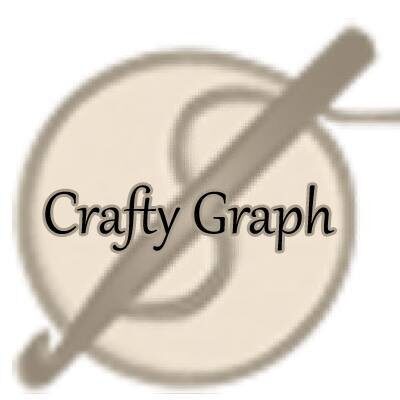
Have you ever wanted to learn how to make your own patterns from image to graphed pattern. We use the Crafty Graph program and I would liek to show you how to make your own patterns. The course runs from May 26-June 10th.
The Classes will Include:
- Adding yarn colors to your library pallette (How to add the codes for your favorite yarn brand and alter codes for current yarn color)
- Hand Tool (select and move or alter areas in your pattern)
- Pencil Tool (edit individual grid/squares of the pattern)
- Spill Tool (replace or add color in larger areas)
- Line Tool (replace or add color in line/rows and columns)
- Shape Tool (add a filled shape to your pattern)
- Text Tool (add text to your pattern in several fonts)
- Outline tool (add an outline to your image)
Live Classes
From May 27-29 there will be daily live classes where you may ask questions as we go throught the instructions. Follow along and create you pattern. Videos will also be available at any time for members to view and comment for help.
From Image to Finish Learn:
- Manipulate image to avoid editing in the program
- Importing image
- Sizing image
- Choosing colors and number of colors
- Altering pattern in the program (color, size, yarn brand and more)
- Checking for single pixels
- Finishing the pattern
- Exporting image with your logo
- Exporting PDF with or without graph and written.
